Harmonoid is a modern music player for Windows . This player is lightweight and packed with features to enhance your music listening experience. Through this app, you can play all the music you have saved on your PC and even see the lyrics of each song without having to do anything.
Optimized organization and searches
When you open Harmonoid, the first thing you have to do is add the location of your music library. After adding it, the app will scan it from top to bottom, after which you'll be able to access your music sorted by song, album, or genre. You can start listening to the song of your choice, or you can choose to listen to songs chosen at random. Harmonoid's indexing system is extremely fast and efficient, processing up to 50 tracks per second. This means that your library will be ready in no time at all, even if you have hundreds of songs. You can also prevent files below a specific size from being indexed to keep your collection clean and organized.
Support for metadata and lyrics
With Harmonoid, lyrics displayed in real-time will make your music-listening experience much more immersive and fun. Lyrics are automatically retrieved from the Internet through the song's metadata, so you don't have to search for them manually. That said, this feature may not be available for more obscure songs or songs that don't have the correct metadata.
Various music player options
From the player itself, you can pause the music, go back to the previous song, skip ahead to the next song, activate shuffle mode, or adjust the volume. Additional options include adjusting the playback speed, adjusting the pitch, or activating a volume amplifier for an even louder sound.
Player backgrounds and themes
When you play a song with Harmonoid, you can choose the background that's displayed. The backgrounds included by default have a pixelated look, and you can manually add as many other backgrounds as you want. As for the theme, the app can be used with either a dark theme or a light theme.
Download Harmonoid to listen to your music with a modern and full-featured player.




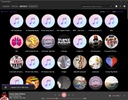


























Comments
There are no opinions about Harmonoid yet. Be the first! Comment